


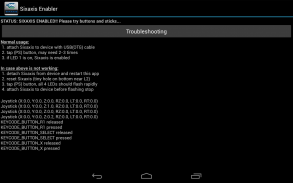
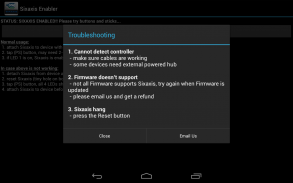





Beschreibung von Sixaxis Enabler
<b>NO ROOT, NO PAIRING.</b> Enable supported devices to use wired PS3 DualShock 3/Sixaxis Controller natively. All you need is an Android device with USB-Host support, and connection cable (USB-OTG cable is needed for device with no built-in USB Host port). You can avoid the need of rooting, and skip the hassle of pairing the controller when switching between devices.
After the controller is enabled you can use it with games and mapping tools which support native controller (e.g. GTA, Dead Trigger, Shadow Gun, GameKeyboard).
<b>NOT ALL DEVICES AND AFTERMARKET CONTROLLERS ARE SUPPORTED, AND ONLY WORK WHEN CABLE IS CONNECTED. PLEASE DON'T LEAVE BAD COMMENT IS YOUR DEVICE IS NOT SUPPORTED.</b>
If it is working with your device please share the information in comments, otherwise please get a refund and report to <a href="mailto:android.locnet@gmail.com">android.locnet@gmail.com</a>.
<b><u>Common Problem</u></b>
1. The #1 reason for failure is an incorrect/incompatible cable, if the app cannot detect the controller please go through the troubleshooting section.
2. Another common problem is insufficient power provided by the device, in this case an external powered USB Hub is needed.
3. Finally, incompatibility mainly come from lacking Sixaxis support from Firmware, without rooting the only solution is waiting for a Firmware updated.
<b><u>General Troubleshooting Tips</u></b>
1. make sure your PS3 controller is working with the USB cable properly, when plugging into a PC, windows should detect and add it as new gamepad although windows won't response to button press.
2. make sure your OTG cable is working with your device, test with an USB keyboard/mouse if possible
3. make sure nearby PS3 (or any other devices you have paired with the the controller) is powered off, otherwise the controller may try to connect with those device through Bluetooth instead.
4. if you have ever installed any other apps which can work with PS3 controller directly, you may need to uninstall them.
<b><u>These devices are reported as WORKING</u></b>:
- Nexus 7 2012/2013
- Nexus 5
- Nexus 10
- Samsung Galaxy Note 2/3/4/5
- Samsung Galaxy S3/S4/S5/S6
- Samsung Galaxy Note 8.0
- Samsung Galaxy Note 10.1 Original/2014
- Samsung Galaxy Tab Pro 8.4
- Samsung Galaxy Tab3 8.0
- LG G2/G3/G4
- LG G Pad 8.3
- Motorola XOOM
- Minix Neo X5
- (Try other devices and let us know your result)
<b><u>These devices are reported as NOT WORKING out of box</u></b>
Stock Firmware lacks Sixaix support, you may give it another try after Firmware updated.
- HTC One M7/M8/M9 (non-Google Edition)
- Samsung Galaxy S7/S7 Edge
- Samsung Galaxy Tab2 7.0
- LG G5
- Moto G (non-Google Edition)
- Moto X
</div> <div jsname="WJz9Hc" style="display:none"><b> keine Wurzel, NO PAARUNG. unterstützte Geräte aktivieren nativ per Kabel PS3 Dualshock 3 / Sixaxis-Controller zu verwenden. Alles, was Sie brauchen, ist ein Android-Gerät mit USB-Host-Unterstützung und Anschlusskabel (USB-OTG-Kabel für Gerät ohne integrierten USB-Host-Anschluss benötigt wird). Sie können die Notwendigkeit der Verwurzelung, vermeiden und den Aufwand für die Paarung des Controllers überspringen, wenn zwischen den Geräten wechseln.
Nachdem der Controller aktiviert ist, können Sie es mit Spielen und Mapping-Tools verwenden, die nativen Controller unterstützen (zum Beispiel GTA, Tot-Trigger, Schatten Gun, GameKeyboard).
<b> Nicht alle Geräte und Ersatz REGLER unterstützt werden und funktioniert nur, wenn Kabel angeschlossen ist. LASSEN SIE BITTE NICHT SCHLECHT Kommentares ist Ihr Gerät nicht unterstützt.
Wenn es mit dem Gerät arbeitet Sie bitte die Informationen in den Kommentaren zu teilen, sonst bitte eine Rückerstattung und berichten an <a href="mailto:android.locnet@gmail.com">android.locnet@gmail.com</a> erhalten.
<b> <u> Gemeinsame Problem
1. Die Nummer 1 der Grund für das Scheitern ist eine falsche / inkompatible Kabel, wenn die App nicht der Controller erkennen kann, bitte den Abschnitt zur Fehlerbehebung durchführen.
2. Ein weiteres häufiges Problem ist nicht genügend Energie durch das Gerät zur Verfügung gestellt, in diesem Fall ein externer USB-Hub benötigt wird.
3. Schließlich kommen Unverträglichkeit vor allem aus Sixaxis Unterstützung von Firmware fehlt, ohne die einzige Lösung Verwurzelung aktualisiert wird für eine Firmware warten.
<b> <u> Allgemeine Hinweise zur Fehlerbehebung
1. Stellen Sie sicher Ihre PS3-Controller mit dem USB-Kabel funktioniert, richtig, wenn sie in einen PC anschließen, sollten Fenster erkennen und fügen Sie es als neue Gamepad obwohl Windows nicht als Reaktion auf Tastendruck.
2. Stellen Sie sicher, dass Ihr OTG-Kabel mit dem Gerät arbeiten, Test mit einer USB-Tastatur / Maus, wenn möglich,
3. Stellen Sie sicher in der Nähe PS3 (oder andere Geräte, die Sie mit dem die Steuerung gekoppelt haben) ist ausgeschaltet, da sonst der Controller versuchen, kann stattdessen mit diesen Gerät über Bluetooth zu verbinden.
4. wenn Sie jemals irgendwelche anderen Anwendungen installiert haben, die direkt mit PS3-Controller arbeiten können, können Sie diese deinstallieren.
<b> <u> Diese Geräte werden als Arbeits berichtet :
- Nexus 7 2012/2013
- Nexus 5
- Nexus 10
- Samsung Galaxy Note 2/3/4/5
- Samsung Galaxy S3 / S4 / S5 / S6
- Samsung Galaxy Note 8,0
- Samsung Galaxy 10.1 Original / 2014 Hinweis
- Samsung Galaxy Tab Pro 8.4
- Samsung Galaxy Tab3 8.0
- LG G2 / G3 / G4
- LG G-Pad 8.3
- Motorola XOOM
- Minix Neo X5
(Versuchen Sie andere Geräte und lassen Sie uns wissen, dass Ihr Ergebnis) -
<b> <u> Diese Geräte werden gemeldet nicht aus der Box ARBEITET
Auf Firmware fehlt Sixaix Unterstützung, können Sie es noch einmal geben, nachdem Firmware aktualisiert.
- HTC One M7 / M8 / M9 (Nicht-Google-Ausgabe)
- Samsung Galaxy S7 / S7 Rand
- Samsung Galaxy Tab2 7.0
- LG G5
- Moto G (Nicht-Google-Ausgabe)
- Moto X</u></b>
</u></b>
</u></b>
</u></b>
</b>
</b></div> <div class="show-more-end">











